The ClickCounter class models "Click Counters" a.k.a. "Tally Counters". More...
#include <ClickCounter_Esp32.h>
Public Member Functions | |
| ClickCounter () | |
| Default constructor. | |
| ClickCounter (SevenSegDisplays *cntrDsplyPtr, bool rgthAlgn=true, bool zeroPad=false) | |
| Class constructor. | |
| ClickCounter (int32_t countMin, int32_t countMax) | |
| Class constructor. | |
| ~ClickCounter () | |
| Class destructor. | |
| bool | begin (const int32_t &startVal=0) |
| Sets the basic required parameters for the object to start working. | |
| bool | blink () |
| Makes the display blink the contents it is showing if the object was instantiated with an associated display. | |
| bool | blink (const unsigned long &onRate, const unsigned long &offRate=0) |
| Makes the display blink the contents it is showing. | |
| void | clear () |
| Clears the display, turning off all the segments and dots. | |
| bool | countDown (const int32_t &qty=1) |
| Decrements the value of the current count. | |
| bool | countIsZero () |
| Returns a boolean indicating if the current count value is equal to 0 (zero) or not. | |
| bool | countReset () |
| Resets the counter. | |
| bool | countRestart (const int32_t &restartValue=0) |
| Restarts the count from the value provided as parameter. The display is updated to reflect this change in its new value. | |
| bool | countToZero (const int32_t &qty=1) |
| Increments or decrements the counter value to approach a final 0 value. | |
| bool | countUp (const int32_t &qty=1) |
| Increments the value of the current count. | |
| bool | end () |
| Disables the counter for further activities. | |
| int32_t | getCount () |
| Get the object's count value. | |
| int32_t | getMaxBlinkRate () |
| Returns the maximum rate the display can be configured to blink at. | |
| int32_t | getMaxCountVal () |
| Returns the Maximum Counter Value. | |
| int32_t | getMinBlinkRate () |
| Returns the minimum rate the display can be configured to blink at. | |
| int32_t | getMinCountVal () |
| Returns the Minimum Counter Value. | |
| int32_t | getStartVal () |
| Returns the value that was used to begin() the ClickCounter object. | |
| bool | noBlink () |
| Stops the display blinking, if it was doing so, leaving the display turned on. | |
| bool | setBlinkRate (const unsigned long &newOnRate, const unsigned long &newOffRate=0) |
| Changes the time parameters to use for the display blinking of the contents it shows. | |
| bool | updDisplay () |
| Updates the SevenSegDisplays object associated to the ClickCounter with the current object's count value. | |
Detailed Description
The ClickCounter class models "Click Counters" a.k.a. "Tally Counters".
Traditional click counters and tally counters are devices composed by a 'counter display' (rotating wheel counter, circular dial counter, electronic display, etc.), an 'increment count' signal provider (in the form of mechanical pushbutton or rotating arm, or electronic input signal pin), and a reset signal provider (in the form of mechanical pushbutton, rotating dial or electronic input signal pin). This libray's ClickCounter class models counters and tally counters in all it's functionality, and adds an extensive set of services and options to manage more complex and demanding counting applications. The displaying services are provided through the use of a SevenSegDisplays' library instantiated object.
Constructor & Destructor Documentation
◆ ClickCounter() [1/2]
| ClickCounter::ClickCounter | ( | SevenSegDisplays * | cntrDsplyPtr, |
| bool | rgthAlgn = true, | ||
| bool | zeroPad = false ) |
Class constructor.
Instantiates a ClickCounter object with an associated display that will autonomously exhibit the updated count value. For details about SevenSegDisplays objects see the SevenSegDisplays_ESP32 library documentation. Having a display associated with the counter implies some of the counter object characteristics will be set according to the display characteristics:
- The counter minimum and maximum values will be set to the minimum and maximum displayable numbers (related to the quantity of the display's digits/port).
- Every counter modification will automatically update the display, overwriting any other value sent to the display by other sources.
- The boolean value returned by the counter modification methods will be false if the counter modification failed (overflow, underflow) OR if the counter printing to the display fails.
- Methods related to display behavior management (blink(), clear(), noblink(), setBlinkRate(), _updDisplay) will only be enabled and return true boolean values for objects instantiated with associated displays and after successful execution. In any other cases will return false.
- Parameters
-
cntrDsplyPtr Pointer to an instantiated SevenSegDisplays class object. That object models the display used to exhibit the counter state. The SevenSegDisplays subclasses model seven segment displays objects.
rgthAlgn (Optional) Indicates if the represented value must be displayed right aligned (true), or left aligned (false). When set true, the missing heading characters will be completed with spaces or zeros, depending in the zeroPad optional parameter. If the parameter is not specified the default value, true, will be assumed.
zeroPad (Optional) Indicates if the heading free spaces of the integer right aligned displayed must be filled with zeros (true) or spaces (false). If not specified the default value, false, will be assumed.
◆ ClickCounter() [2/2]
| ClickCounter::ClickCounter | ( | int32_t | countMin, |
| int32_t | countMax ) |
Class constructor.
Instantiates a ClickCounter object without an associated display. Not having a SevenSegDisplays object associated has, as main consequence for the instantiation, the lack of parameters to calculate the counter valid values range, so the counter minimum and maximum values must be provided at instantiation time. The begin() method will ensure the minimum requirements are met by the provided parameters, most important: the minimum < maximum condition.
- Parameters
-
countMin Left side limit (minimum) for the counter values valid range segment. The valid count range minimum value is included as a valid counting value. countMax Right side limit (maximum) for the counter values valid range segment. The valid count range maximum value is included as a valid counting value.
Member Function Documentation
◆ begin()
| bool ClickCounter::begin | ( | const int32_t & | startVal = 0 | ) |
Sets the basic required parameters for the object to start working.
- Parameters
-
startVal (Optional) Initial value for the counter, if no parameter is provided a default value of 0 (zero) will be used. The parameter must be within the valid range, wich is calculated from the display digits quantity or provided as constructor parameters (depending on the constructor used to instantiate the ClickCounter object).
- Returns
- The success in setting the needed attribute values for the object to start working.
- Return values
-
true The object was not previously begun, the display pointer (if provided) is not a nullptr and the startVal parameter is in the valid range. The object is started. false One of the previously described conditions failed, the object is not ready to be used.
- Attention
- If no startVal parameter is provided the default value 0 (zero) will be used. Keep in mind that begin() without parameter provided will fail if
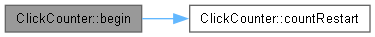
◆ blink() [1/2]
| bool ClickCounter::blink | ( | ) |
Makes the display blink the contents it is showing if the object was instantiated with an associated display.
The display will blink the contents it is showing until a noBlink() method is invoked. The display will continue blinking even if the contents are changed.
When invoking the blink() method with no parameters the blinking pace (timings) previously set will be used. If no setBlinkRate(const unsigned long, const unsigned long) and no blink(const unsigned long, const unsigned long) with parameters was used before this call, the blinking will be symmetrical, meaning that the time the display shows the contents and the time the display is blank are equal. The on time and the off time of the blinking starts at a preset rate this first time the method is invoked.
The blinking rate can be changed by using the setBlinkRate(const unsigned long, const unsigned long) method. After changing the blinking rate, the new blinking rate will be kept after a noBlink() call is done, until it is modified with a new setBlinkRate(const unsigned long, const unsigned long) call, or it is restarted by a blink(const unsigned long, const unsigned long) with parameters.
- Note
- To restart the blinking with a blink() or a blink(const unsigned long, const unsigned long) the blinking service must first be stopped, as the method call makes no changes if the blinking service was already running.
- Return values
-
true If the display blinking process started ok, or was already set to blink. false The display blinking failed to start.
Use example:
◆ blink() [2/2]
| bool ClickCounter::blink | ( | const unsigned long & | onRate, |
| const unsigned long & | offRate = 0 ) |
Makes the display blink the contents it is showing.
Makes the display blink the contents it shows until a noBlink() method is invoked. The blinking is symmetrical if only one parameter is passed, asymmetrical if two different parameters are passed, meaning that the time the display shows the contents and the time the display is blank will be equal (symmetrical) or not (asymmetrical), depending of those two parameters. The blinking starts at a passed rate when the method is invoked. The blinking rate can be changed by using the .setBlinkRate(const unsigned long, const unsigned long) method. The blink rate set will be kept after a .noBlink(), until it is modified with a new .setBlinkRate(const unsigned long, const unsigned long) call, or it is restarted by a .blink(const unsigned long, const unsigned long) with parameters.
- Note
- To restart the blinking with a blink() or a blink(const unsigned long, const unsigned long) the service must first be stopped, as the method call makes no changes if the blinking service was already running.
- Parameters
-
onRate Value indicating the time (in milliseconds) the display must stay on, the value must be in the range _minBlinkRate <= onRate <= _maxBlinkRate. Those preset values can be known by the use of the getMinBlinkRate() and the getMaxBlinkRate() methods. offRate Optional value indicating the time (in milliseconds) the display must stay off, the value must be in the range _minBlinkRate <= offRate <= _maxBlinkRate. Those preset values might be known by the use of the getMinBlinkRate() and the getMaxBlinkRate() methods. If no offRate value is provided the method will assume it's a symmetric blink call and use a value for offRate equal to the value passed for onRate.
- Return values
-
true If the display was already set to blink, or was not blinking and the blinking started with the provided parameters. If the display was already blinking no change will be made to the blinking rate.
false One or more of the parameters passed were out of range.
Use examples:
◆ clear()
| void ClickCounter::clear | ( | ) |
Clears the display, turning off all the segments and dots.
- Note
- The method will not produce any change in the count state, that will be preserved. To revert the clear() method effects an updateDisplay() must be executed, or wait for the next change of the count value that will refresh the display contents automatically.
Use example:
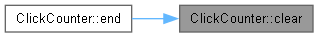
◆ countDown()
| bool ClickCounter::countDown | ( | const int32_t & | qty = 1 | ) |
Decrements the value of the current count.
The counter value is successfuly decremented by the absolute value of the passed parameter. After the counter is decremented the display (if there's one associated) is refreshed to keep it updated. The counter is decremented independently of the sign of the current count, as long as the new value resulting is in the displayable range.
- Parameters
-
qty Optional integer value, its absolute value will be decremented from the current count value. If no parameter is passed a value of one will be used. If qty = 0 the method will return false.
- Returns
- The success in decrementing the counter by the parameter's absolute value.
- Return values
-
true The count could be decremented by the corresponding value without setting count out of range. The counter value is decremented and the resulting count is displayed.
false The qty parameter was equal to 0, or the count couldn't be decremented by the parameter value without getting out of range. The counter will keep its current value.
- Warning
- The returned value must be kept controled to ensure no underflow error occurs and the counter is no longer holding a valid count.
◆ countIsZero()
| bool ClickCounter::countIsZero | ( | ) |
Returns a boolean indicating if the current count value is equal to 0 (zero) or not.
- Return values
-
true The counter current value is 0 (zero). false The counter current value is NOT 0 (zero).
◆ countReset()
| bool ClickCounter::countReset | ( | ) |
Resets the counter.
Restarts the count to the original value provided when the counter was started with the begin(const int32_t &startVal) method, i.e. to startVal. The display is updated to reflect this change in its new value.
- Returns
- true
- Note
- The startVal value might not necesarily be 0. If the counter needs to be restarted from a determined value see bool countRestart(int32_t)
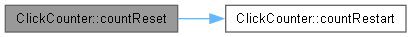
◆ countRestart()
| bool ClickCounter::countRestart | ( | const int32_t & | restartValue = 0 | ) |
Restarts the count from the value provided as parameter. The display is updated to reflect this change in its new value.
- Parameters
-
restartValue Optional integer value, a value of 0 is set if no parameter is provided. The parameter must be in the range getMinCountVal() <= restartValue <= getMaxCountVal().
- Returns
- true The parameter value was within valid range, count restart succeeded.
- false The parameter value was NOT within valid range, count restart failed.
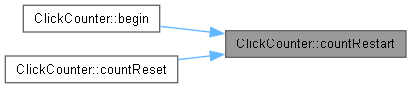
◆ countToZero()
| bool ClickCounter::countToZero | ( | const int32_t & | qty = 1 | ) |
Increments or decrements the counter value to approach a final 0 value.
The counter absolute value will be decremented, independently of the sign of the current count, and the sign of the qty parameter: If the current count value was negative, the value will be incremented, if it was positive, will be decremented, with the concrete purpouse of approaching the count value to 0 (zero). The function will decrement the absolute value of the count as long as abs(count) - abs(qyt) >= 0.
- Parameters
-
qty Optional integer value, its absolute value will be decremente from the current absolute count value, the sign of the resulting count will be preserved. If no parameter is passed a default value of 1 (one) will be used.
- Return values
-
true The absolute value of the count minus the absolute value of the parameter resulted in a value greater or equal to 0, i.e. abs(count) - abs(qyt) >= 0. The count is modified.
- Returns
- false The qty parameter passed value is 0, or the absolute value of the count minus the absolute value of the parameter resulted in a value smaller than 0, i.e. a negative value. The count will NOT be modified.
- Note
- If the count has reached a zero value no further countToZero(const int32_t &) methods would modify the counter, returning always false.
◆ countUp()
| bool ClickCounter::countUp | ( | const int32_t & | qty = 1 | ) |
Increments the value of the current count.
The counter value is incremented by the absolute value of the passed parameter. After the counter is successfuly incremented the display (if there's one associated) is refreshed to keep it updated. The counter is incremented independently of the sign of the current count, as long as the new value resulting is in the displayable range.
- Parameters
-
qty Optional integer value, its absolute value will be incremented in the current count value. If no parameter is passed a value of one will be used. If qty = 0 the method will return false.
- Returns
- The success in incrementing the counter by the parameter's absolute value.
- Return values
-
true The count could be incremented by the corresponding value without setting count out of range. The counter value is incremented and the resulting count is displayed (if a display is set).
false The qty parameter was equal to 0, or the count couldn't be incremented by the parameter value without getting out of range. The counter will keep its current value.
- Warning
- The returned value must be kept controled to ensure no overflow error occurs and the counter is no longer holding a valid count.
◆ end()
| bool ClickCounter::end | ( | ) |
Disables the counter for further activities.
To RESTART the counter for further use a new bool begin(const int32_t &) method must be invoked
- Returns
- The success in ending the counter active status.
- Return values
-
true The counter was active, and it was disabled for further actions. false The counter was NOT active, no change of it's status was done.
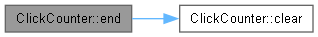
◆ getCount()
| int32_t ClickCounter::getCount | ( | ) |
Get the object's count value.
- Returns
- int32_t The current count value of the clickCounter object.
◆ getMaxBlinkRate()
| int32_t ClickCounter::getMaxBlinkRate | ( | ) |
Returns the maximum rate the display can be configured to blink at.
The maximum rate the display can be configured to blink at helps keeping the blinkRate setters inside the accepted range. At least two aspects of the blinking process are involved in the determination if this value.
- The technical aspect is related to the hardware possibility to manage the display contents change to show the blinking effect.
- The perception aspect is related to keep the blinking effect range in a rhythm at which the display turns on and off as part of the information that it provides, and doesn't make it look like a display failure or any other kind of bug.
- Returns
- The maximum time, in milliseconds, the display can be set to blink. This value is the maximum to set as the turned-on or the turned-off stage of the blinking process started by a blink() or a blink(const unsigned long, const unsigned long &) method.
- Attention
- Opposite to the concept of Hertz, that designates how many times an action happens in a fixed period of time (a second), the value used in the blink() and all related methods is the time set to elapse before the next action happens.
◆ getMaxCountVal()
| int32_t ClickCounter::getMaxCountVal | ( | ) |
Returns the Maximum Counter Value.
The maximum valid counter value is the right side limit for the counter values valid range segment. The valid count range maximum value is included as a valid counting value.
- Returns
- The Maximum Counter Value
◆ getMinBlinkRate()
| int32_t ClickCounter::getMinBlinkRate | ( | ) |
Returns the minimum rate the display can be configured to blink at.
The minimum rate the display can be configured to blink at helps keeping the blinkRate setters inside the accepted range. At least two aspects of the blinking process are involved in the determination if this value.
- The technical aspect is related to the hardware possibility to manage the display contents change to show the blinking effect.
- The perception aspect is related to keep the blinking effect range in a rhythm at which the display turns on and off as part of the information that it provides, and doesn't make it look like a display failure or any other kind of bug.
- Returns
- The minimum time, in milliseconds, the display can be set to blink. This value is the minimum to set as the turned-on or the turned-off stage of the blinking process started by a .blink() or a blink(const unsigned long &, const unsigned long &) method.
- Attention
- Opposite to the concept of Hertz, that designates how many times an action happens in a fixed period of time (a second), the value used in the blink() and all related methods is the time set to elapse before the next action happens.
◆ getMinCountVal()
| int32_t ClickCounter::getMinCountVal | ( | ) |
Returns the Minimum Counter Value.
The minimum valid counter value is the left side limit for the counter values valid range segment. The valid count range minimum value is included as a valid counting value.
- Returns
- The Minimum Counter Value
◆ getStartVal()
| int ClickCounter::getStartVal | ( | ) |
Returns the value that was used to begin() the ClickCounter object.
The original value provided when the counter was started with the begin(const int32_t &startVal) method, i.e. to startVal is the value to wich the counter will return when a bool countReset() method is invoked.
- Returns
- startVal attribute value.
- Note
- The startVal value might not necesarily be 0. If the counter needs to be restarted from a determined value see bool countRestart(int32_t)
- No specific mechanism is provided to change the startVal attibute, as changing just that attribute might colude with the data integrity mechanisms. The only way provided to do such change is trough the execution of an end() method followed by a begin(newStartValue), where the newStartValue is the intented value for startVal to be set to.
◆ noBlink()
| bool ClickCounter::noBlink | ( | ) |
Stops the display blinking, if it was doing so, leaving the display turned on.
- Return values
-
true The display was set to not blinking, either because the display was set to blink and was stopped, either the display was not set to blink.
false The display was set to blink, and the blink stopping failed.
Code example:
◆ setBlinkRate()
| bool ClickCounter::setBlinkRate | ( | const unsigned long & | newOnRate, |
| const unsigned long & | newOffRate = 0 ) |
Changes the time parameters to use for the display blinking of the contents it shows.
The parameters change will take immediate effect, either if the display is already blinking or not, in the latter case the parameters will be the ones used when a blink() method is called without parameters. The blinking will be symmetrical if only one parameter is passed, asymmetrical if two different parameters are passed, meaning that the time the display shows the contents and the time the display is blank will be equal (symmetrical) or not equal (asymmetrical), depending of those two parameters. The blink rate set will be kept after a noBlink() or new blink() without parameters call is done, until it is modified with a new setBlinkRate() call, or it is restarted by a blink() with parameters. Note that to restart the blinking with a blink() the service must first be stopped, as the method makes no changes if the blinking service was already running.
- Parameters
-
newOnRate unsigned long integer containing the time (in milliseconds) the display must stay on, the value must be in the range _minBlinkRate <= onRate <= _maxBlinkRate. Those built-in values can be known by the use of the getMinBlinkRate() and the getMaxBlinkRate() methods.
newOffRate optional unsigned long integer containing the time (in milliseconds) the display must stay off, the value must be in the range _minBlinkRate <= offRate <= _maxBlinkRate. Those built-in values can be known by the use of the getMinBlinkRate() and the getMaxBlinkRate() methods. If no offRate value is provided the method will assume it's a symmetric blink call and use a value of offRate equal to the value passed by onRate.
- Returns
- true The parameter or parameters passed are within the valid range, The change will take effect immediately.
-
false One or more of the parameters passed were out of range. The rate change would not be made for none of the parameters.
Code example
◆ updDisplay()
| bool ClickCounter::updDisplay | ( | ) |
Updates the SevenSegDisplays object associated to the ClickCounter with the current object's count value.
- Returns
- The success in displaying the ClickCounter count value.
- Return values
-
true The SevenSegDisplays object associated to the ClickCounter updated it's display to reflect the current count value, or there's no display associated to the ClickCounter (so the displaying action couldn't have failed). false The SevenSegDisplays object associated to the ClickCounter failed updating it's display.